
With so many events going virtual a lot of meeting planners and event organizers are now creating virtual events. Here are a few considerations to make your event a huge success.
1. Prep Your Speakers
Yesterday I wrote about how to prepare yourself as a speaker at a virtual event. Make sure that your speakers are fully prepared and have considered everything from environment to knowing their slides well.
2. Check Your Tech (and do a run-through if needed)
You may want to do a run-through with your speakers to make sure that they (and you) know how everything will work the day of. Test every element and make sure that the speaker knows how everything will look both on their end and to attendees.
Speakers should remember that they can’t see their slide notes or the upcoming slide in most software. They should also turn off all notifications that could popup during their presentation.
3. Include Video of the Speakers
This is a deal-breaker if you want to keep people engaged. Your speakers should all have live video so people can see them during the presentation.
4. Decide How to Handle Q&A
Decide upfront with the speaker how to handle Q&A. It works best to have the moderator view and ask the questions to the speaker.
Decide if you’ll hold questions to the end or jump in with relevant questions. My preference is always to ask relevant questions as we go to break up the energy, but some speakers find it detracts from their flow.
If the speaker is reading the questions it creates challenges for the flow as they’ll need to both read and answer.
5. Have a Moderator
You will need a moderator who can do the following:
- Introduce the speaker
- Give attendees details of how Q&A will be handled
- Set expectations for interactions
- Let them know the end time
6. Make it Interactive
Encourage your speakers to be interactive to keep people engaged. Almost all software allows for this.
- Use polls to get opinions
- Ask questions
- Participate/share in chat
- Put key resources/links in chat
7. Where Can I Get the Presentation?
This is the most asked question at any live or virtual event. Make sure people know the answer.
- Tell them in the introduction
- Remind them in the chat
- Mention it again at the end
8. How Long Should it Be?
Consider shortening presentation lengths for virtual. Live presentations can be interactive and engaging and support longer speaking times. Aim for 30 – 45 minutes or consider switching to a virtual workshop setting that includes working breaks.
9. Encourage Attendees to Stay Focused
We’ve all joined webinars with the intention of staying focused to find ourselves checking email and distracted by Facebook. Mention this at the beginning and encourage attendees to turn off distractions.
10. Choose Software Wisely
There are many different tools to consider, but be sure that you choose something that works for your audience. Make sure it is simple and accessible and has the features that you need.
At a minimum it should be interactive (chat, polls), have video for the presenter and allow participants to interact.
Keep in mind that even Facebook Live can be a great option (broadcast into a group) if your audience is active there.
11. Have a Backup Plan
I’ve been to virtual events where the speaker didn’t show up. Where the WiFi went down. Where audio dropped.
There are certainly more risk factors in a virtual event. Have a backup plan. Maybe you as a moderator have some content you could cover in a pinch. If you plan to record it maybe you have the presenter send you the recording and make that available instead.
No matter how much you prepare, things can go wrong, so be prepared.
12. Plan to Record the Event
One of the main advantages of a virtual event is that you can record it and make it available later. Plan to record the event and make sure that your speaker agreement includes your intended usage.
Let people know where they can find the recording as a value add.

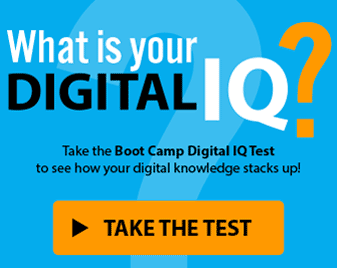









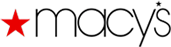




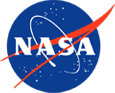
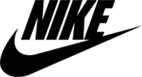







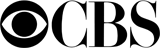





Speak Your Mind