LinkedIn can be a powerful tool to promote your event, especially if you are targeting business professionals. Since many professionals participate on LinkedIn and view it as their online resume and contact database, it is the perfect place to promote events that target professionals.
Here are some tips for how events can use LinkedIn as a part of their promotion plan.
1. Create a LinkedIn Event
LinkedIn events are free to create and they are publicly viewable. This means that anyone can see who is coming, which can create social pressure for others to attend your event. You can also invite people to an event on LinkedIn, and they can invite others. This can create social spread.
2. Status Update
Post your event as a status update, and ask other organizers to do the same. You can also update your status to reflect announcements or promotions. These will help your contacts to learn more about your event and get them excited.
3. Post in Group Discussions
Find groups that would naturally be interested in your event or meeting. You can search groups to find the most relevant ones. Start a discussion about something that pertains to your event. Like, “As a Real Estate Professional, what are you most interested in learning about at a conference?” or “What topics do you think are most likely to drive your business in 2012? We are building programming for our conference and want to know what you think?” By posting discussions you’ll get on the radar of people in your target audience.
4. Promotions in Groups
Groups in LinkedIn also allow you to post free promotions. Post your event (and sponsorship opportunities) in the promotion section of groups that your target audience participates in.
5. LinkedIn Questions
You can also promote your group in the Q&A section of LinkedIn. Similar to asking questions in the discussion section of groups you may want to ask questions in the question section of LinkedIn. Ask questions that your audience will be interested in and get their feedback.
6. LinkedIn Answers
You can also search the questions asked on LinkedIn to see if people may have asked questions about professional development events. This gives you the opportunity to promote your event directly to people looking for information about it.
7. Get Your Speakers Involved
As speakers to promote in their LinkedIn circles. Most professional speakers are active on LinkedIn, and their audience should be interested in your event. Ask your speakers to update their status with their participation in the event and to post about it in groups that it might be relevant to.
8. Ask Sponsors and Exhibitors to Promote
Many sponsors and exhibitors will also already be active on LinkedIn. Much like speakers, you can ask your sponsors and exhibitors to promote the event through their LinkedIn connections.
9. LinkedIn Applications
LinkedIn has a variety of applications, including TripIt that can increase the exposure of your event. Check out the apps and look for the most relevant opportunities for your event.
10. Company Pages
Make sure that your event has a company page set up. These are quick and easy to create and they give people a place to find more information about your organization. It also boosts the credibility of your event.
11. Create a Group
Depending on the size of your event and whether or not participants are already active on LinkedIn, creating a group can be a great way to connect people from your event and continue to build their interest for next year. It is also a great place to share updates and announcements.
12. Finding Sponsors
If you are looking for sponsors for your event (which many of us are), LinkedIn can help you find the right person at the companies that you are trying to target. LinkedIn allows you to search for people with specific job titles at specific organizations. This allows you to connect with the right person when making calls for sponsors.
13. Getting Feedback
In the section under discussions in groups I talked about asking questions to build publicity. Questions are also a great way to get real and useful feedback. You can ask questions about the timing of the event, format, speakers, topics, etc.
14. Finding Speakers
If you are looking for great speakers for your event, why not turn to social media to find them by asking your prospects or attendees? You can also qualify your candidates by looking at their LinkedIn profiles.
15. Advertising
LinkedIn also allows conferences and events (and anyone for that matter) to advertise. These ads can be targeted based on information in the profiles of the people that you want to see your ad. While you will pay over $2.00 per click, if the ads are reaching the right people and converting it might be worthwhile.
16. Prospecting Attendees
If you have a sales team to contact possible attendees, LinkedIn can be a great prospecting tool. You can search by attendees who are group members of other conferences, or based on information in their profile. This can be followed up with contact from a sales rep, or a message on LinkedIn.
A Word of Caution
When using these techniques on LinkedIn, be careful that you are not spamming people or groups. LinkedIn has strict policies about sending unsolicited messages, and you don’t want to get your account suspended.


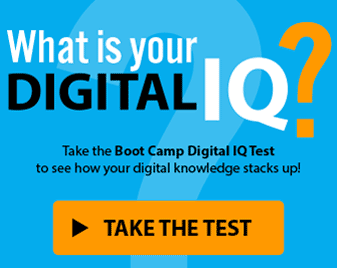









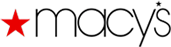




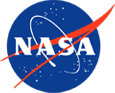
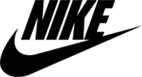







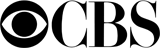





What a great list, thanks for sharing. What about LinkedIn Polls. You can test your market on what they think, want to know about and use results at the conference.
I would love to contribute more ideas but I feel like you did TOO great of a job and covered everything! The only other thing I can think of would be to link in your SlideShare account and bring in some sort of presentation materials from the prior year and/or upcoming presentations from speakers but I think that may be covered by “#9 LinkedIn Applications”. This is such a great post Krista and I am sharing this with everyone!