
Why A Speaker Should Want Social Mentions
As a speaker it is good to get more mentions on social networks for a number of reasons. First, more social mentions means that people in the audience are TALKING about your presentation. This is good because it raises more awareness for you as a brand and as a speaker. Second, it can lead to more fans/friends and followers. As people hear great things that YOU SAID in your presentation they may become more interested in you and follow/fan/friend you. Third, more social mentions for you, also means more people are talking about the conference or event, which makes conference organizers happy.
Social Mentions are Good for The Conference
Social mentions benefit a conference, meeting or event because they can generate additional awareness for the event and draw more attention to it. While the mentions that happen during the event probably won’t impact sales for the current event, they can drive more people to the event next year. I regularly Tweet about the great conferences that I attend, and people usually ask me about them afterward, and consider signing up. The more hype and publicity the bigger the event grows in the future.
How to Get More Social Mentions When you Are Speaking
Here are a few of my tips for how to get more social mentions when you are delivering a presentation at a conference or event.
1. Introduce YourSelf and Your Twitter Handle and Facebook Page at the Beginning of the Presentation
When you begin your presentation, tell people how to reference you on Twitter and Facebook. This way they know how to talk about you. You may also want to mention the Twitter ID of the event and any Hashtag that the event is using.
2. Tell People it is OK To Tweet/Blog/FB
Some people think that it is rude to be on their phone during your presentation. Let them know that it is ok. Encourage them to share the parts of your presentation that they like with their social networks at the beginning of your presentation so they aren’t worried about etiquette.
3. Use SHORT SOUNDBITES in Your Slides
People can only Tweet 140 characters at a time. Use short soundbites in your slides that are already made for Twitter. These should be phrases that are about 100 characters. Come up with a catchy phrase that summarizes your point. Rather than having multiple bullets on a slide have ONE IDEA that people can Tweet directly.
Instead of showing an entire chart of data, pick out the key point “More People Check Facebook than Listen to the Radio or Read a Newspaper” or “People Don’t Trust Ads. People Trust People.”
4. For Your Best Stuff, Use Quotes and Suggest that People Tweet This
When you have something really amazing that is perfect for Twitter, encourage people to Tweet it. Putting quotes around it in your slide makes them naturally more likely to Tweet your content. Also, you can suggest that they Tweet it (not too aggressively) but, for example “Your gonna want to Tweet this” suggests that people may want to share it with their friends.
5. Post Your User Names Everywhere
Have your Twitter handle on EVERY SLIDE. If you are on a panel and they give you placards, bring a sharpie and write your Twitter ID under your name tag. You want people to see your Twitter name everywhere so that they remember to Tweet about you.
Get Started
Start using these tips, and after a presentation be sure to take note of the segments that were most socially shared. What does that tell you about your presentation? What elements do these sections have in common?
Also, Say Thanks
After a presentation be sure to say thanks to anyone who mentions you socially. This is just plain nice 😉

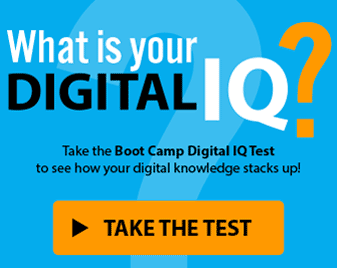









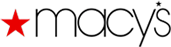




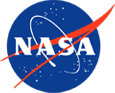
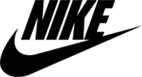







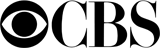





My audience may Tweet someday. They are more likely to do whatever Tweeting becomes in thirty or forty years. Because my demographic has traditionally been 50+, White and either Democrat, Independent, or Moderate Republican. If I wore the guise of a young and quite beautiful woman, my audience would no doubt be Tweeting madly.
But I speak as Mark Twain. Some of my audiences are old enough to start doing bird calls if I tell them to Tweet. I do speak to business groups as well, so, in appropriate settings, I will take your suggestion to pre-approve Tweeting to heart.
Absolutely Brilliant Krista!
I think a lot of speakers are missing out not following your tips. I have to included myself in that list until now. It’s a nice free simple way to build enthusiasm during the end and after.
If there are name badges, adding your twitter handle there would be great as well.
Thanks for sharing!
Thanks for the comment Nora!
Many conferences can also do a better job of helping to drive social discussions – and adding it to your badge is a great idea.
I appreciate you taking the time to share your thoughts here!
– Krista
Thank you for a great post, Krista. I never would have thought of most of these tips.
I am a new speaker to Lorman and, unlike most of the speakers who seem to be in the Group, am an engineer. As an ASHRAE (American Society of Heating, Refrigerating and Air-Conditioning Engineers) Distinguished Lecturer, I speak all over the world on the subjects of green and sustainable buildings, indoor air quality (IAQ), proper operating and maintenance techniques, etc.
We have been on LinkedIn for quite a while, with more than 1000 Contacts, and recently added Facebook (Newman Consulting Group) and Twitter (@JimNDean of Green) to our social media posts. We might very well have information out there in the blogosphere that some of you would find of interest – and perhaps even beneficial, so check us out when you get a chance.
As an old commercial used to say, “Try it, you might like it”. 🙂