I often get asked about how I use different tools and technologies to stay productive and efficient. As a CEO and entrepreneur, things can get overwhelming sometimes. Just staying on top of email is an endless task for me.
I wanted to share with you some of the tools and technologies that I’m using to maximize my efficiency.
1. Evernote – Evernote is a free application that allows you to take notes. All of the notes are completely searchable, so it is far easier for me to find a note through Evernote vs. hunting through pages of notes that I took by hand. I can also easily email out my Evernotes, so it is a quick and simple way to take notes to share with others. Evernote also supports audio recording and images.
2. Rapportive – Rapportive is a Gmail plugin that searches for my contacts on social networks like LinkedIn, Facebook and Twitter. Without leaving GMail I can follow or send an invitation to connect. It also shows the latest social network updates, so when I’m sending a message I can see if the person just returned from vacation or something, which makes me seem attentive. Mostly I like this because it is a quick and easy way to add people I am emailing to my social networks.
3. YesWare – I discovered this a few months ago (hat tip to Joanne Westwood) and it is a better and cheaper alternative to Boomerang for gmail. It allows me to schedule emails to go out at future dates, send me reminders to follow-up if I don’t hear back and it lets me quickly send form emails to people. Excellent productivity booster for gmail.
4. GTasks – One of my problems is remembering what I need to do – if I don’t write it down I forget it. GTasks is a mobile task application that connects with my Google calendar. I can schedule repeating tasks, for example every Friday to write a specific blog post or a one-time task, like to follow up with someone in a month. I can create different task lists, and I have one for myself and also keep them for my employees, or longer term objectives and goals.
5. Mobile Apps – Stay on top of social networks by using mobile applications. I have Twitter and Facebook Pages alerts set to come directly to my phone. This way I don’t have to check in all day – I get the notifications when I’m checking in on my phone.
6. Google Drive – Collaborating between people can sometimes be time consuming – sending files back and forth, tracking changes, etc. We use Google Drive to share documents. The real BONUS is that if you download the Google Drive app to your computer you can directly add and use files from Google Drive, similar to how you would use Drop Box. This makes sharing easy and allows multiple people to access one single document.
7. Google Voice – Google Voice has changed the way that I think about voicemail and phone lines for my business. It is free to create a Google Voice account and you can choose your own phone number. When you get a call you can set it to display that the call came from Google Voice so you know it is a business call. Google Voice also emails you a transcription of the call (that you can forward to others on your team) and sends you a text.

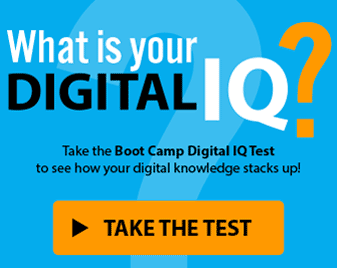









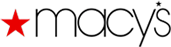




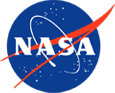
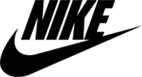







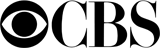





I love this post. Great suggestions.
I totally agree with your comment about Evernote. Although it is a free application, I have subscribed to the premium version for the additional storage. It is an extremely flexible program which offers us everything we need for sharing information about shows and events with our technical and creative teams. Changes can be made by any of the technical and creative team members and those amendments are seen immediately by everyone who shares the same project portfolio.
Two other programs I use which and find extremely valuable are BusyCal and Bento.
For file sharing and storage I too use Google Drive but am actively searching for the perfect cloud based file sharing and storage service. I highly recommend this cloud-based file sharing resource for now, but I do caution it is potentially buggy. You mention you can download the Google drive app to your computer and any files added to that Google Drive directory should automatically upload to the cloud. Yet, there are times those files do not upload. This was a huge challenge for me at one of my shows where I thought the video files which I placed in the Google Drive directory day before the event were going to be accessible on my other computers. They weren’t. Fortunately I always have a Plan B and had to access my network and download the files. For any cloud based file sharing I recommend a Plan B backup. The other item I would love to see for this service is a notification email which comes back to me alerting me of any changes to files uploaded or downloaded. This way I can track what files my clients are sharing with me or pulling off the cloud.
Just my two cents worth! 🙂