This post requires no major introduction. I speak about social media at 30 – 40 events a year and have seen a lot of different ways to leverage social media to promote and event. Here are 20 simple things that meeting planners, event planners and conference organizers can do to promote their event using social media.
How to use Facebook, Twitter and LinkedIn to Market and Promote a Conference, Event or Meeting
- Twitter Hashtag – Create a hashtag for the event. You don’t need permission. Just create a simple short phrase that people can use on Twitter when they reference your event. Keep it short and simple, and promote it in advance of and during your event.
- Facebook Event – Create a Facebook event to drive awareness. We did an entire post on how and why meeting planners should use Facebook events to drive awareness and attendance.
- Post News On Social Networks – When you have news – new speakers, hotel discounts, early bird rate expirations – promote it on social networks. People who are attending like to know and share this information with their networks.
- Create Multi-Media – Create photos and videos that bloggers, speakers and sponsors can use to help you promote the event. Blog posts and emails are more engaging with images – so make it easy for people to talk about you!
- Ask Sponsors to Promote on Their Social Networks – The sponsors want the event to be bigger too, so ask them to promote the event through their channels (email, Facebook, Twitter, etc). Offer to give them any multimedia that they may need to promote the event.
- Integrate Social Media into the Registration – When someone registers ask them if they would like to share the event on Facebook or Twitter. Eventbrite does this automatically. The more people talk about the event the more buzz you build.
- Encourage Speakers to Blog – Most speakers at events probably have a blog. Encourage them to write a post on their blog about the event. This can raise awareness, plus it makes them look good (they are speaking after all).
- Twitter Lounge – Create a Twitter or Blogger lounge where those on social media can recharge. As an added bonus you can specifically invite key influencers to be in the VIP lounge to drive buzz for the event.
- Post on Pages of Speakers/Sponsors/Exhibitors – Where appropriate, post on their pages (as the fan page of the event). This helps you reach their audience, who should be a great prospect for your event.
- Twitter Board – At the conference or meeting have a screen that shows all the buzz from Twitter. Everyone loves to see their name on the big screen so you can get more social media mentions by highlighting those who are talking about you.
- LinkedIn Event – Create an event on LinkedIn to drive awareness on the biggest business social network. Like Facebook, this can generate viral spread.
- Blog for the Event – Create a blog for the event. You can invite speakers to guest post to generate excitement in advance of the event.
- Post Twitter IDs Everywhere – During and before the event, post Twitter IDs of attendees, speakers and exhibitors. People are more likely to Tweet about your event if they know how to reference the event and other participants. Post Twitter IDs on your website and on name tags.
- Syndicate the Event – Many areas have free local event listings. These help with SEO and general awareness. We promote our social media workshops on Eventful and Cincinnati.com. Find local event listings in your area that allow you to post for free!
- Give Speakers a Discount Code – To share with their clients or on their social networks. This can raise awareness for the event and it is a win-win. The speaker is giving real value to their clients/fans/followers with an insider discount.
- Email Marketing – Use email to promote discounts or any early bird specials. If your event is regular, make sure to capture email addresses of attendees to market future events to.
- Create Badges – A badge is just an image on a website that links back to the conference page. Create badges that say “I’m speaking at CONFERENCE NAME” for speakers, exhibitors and attendees. Encourage all of them to put the badge on their site.
- Engage Speakers and Exhibitors on Twitter – Start direct conversations with speakers and exhibitors on social networks to promote the event and the hashtag in advance. For example “@kristaneher – We are excited about your presentation… someone just asked today about how they can get started on Twitter”
- Engage Influencers – Create a win-win opportunity for influencers to promote your event. You can consider giving them press passes or special treatment at the event.
- Encourage Speakers to Tweet – Send out emails to your speakers in advance of the event asking for their help promoting it. Most speakers have big networks, so you can generate a lot of buzz. Tell them exactly what you want them to do, and you can even provide a sample tweet that they can use or edit.
- Leverage Your Facebook Fan Page – If you have a fan page, be sure to create the Facebook event through the fan page. Also, promote the event to your fans as much as possible (without taking over the entire page).


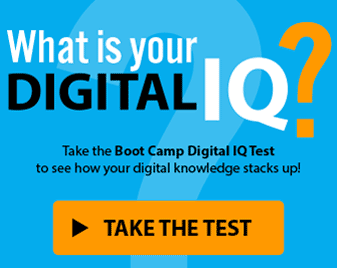









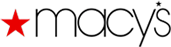




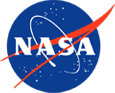
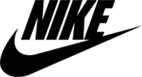







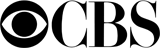





THANK YOU Krista!
Great posting – here are a few other “brainstorming” ideas (in other words – OK to use or disregard):
> create contests for the various groups attending i.e. exhibitor can win free marketing or even a booth space if they do X; buyer can win free air or accommodation (or something else if the event have a hosted buyer program) if they do Y; and so on…
> use QR codes on material distributed as part of the event with “hidden gems” of information only available through the events social media
> reward those that are active as well as most popular contributors by providing a “Featured Contributors” gallery
> if you have created your own Mobile App for the event and want to ensure that everyone is using and taking advantage of this – create special offers tied to the event that are only available through this channel
Kind regards, Thomas
Thomas
These are all fabulous suggestions! I love the idea of creating contests and games that get people more engaged.
– Krista
Constant Contact has an Event Registration tool that syncs up to Social Media, has mobile checkin and a way to easily email invitations. This is very helpful.
Patrick – thanks for sharing. The other advantage with constant contact is that it is already synched with your email list. I have not yet used their mobile check-in, but I will have to look in to it!
All really good ideas but I especially like the idea of asking speakers to blog about the event. I have asked one of my speakers to blog about an upcoming event and she agreed. I look forward to see what responses we get from her posts.
Lisa
That is great! It is an easy way to get extra publicity….
Thanks for sharing in the comments here!
– Krista
Great stuff.
Don’t forget Geo location apps. Create a foursquare venue for event. If you have enough lead time you can claim the venue and add rewards ie promote sponsors and vendors, etc Also you can create check in tips.
Twitter Create lists of speakers and attendees making it easy to connect with other before, during and after the event.
Analytics – Track Social media footprint and then highlight Most Active people on Twitter, Tweets with more RTs, Reach, etc Provide those analytics after the event in newsletter and case study form, here is an example. http://bostontweetup.com/boston-fashion-week-social-media-review-swap-case-study/
Awesome stuff, I look forward to hearing more! I found you via Social Media & Event Tech LinkedIn Group!
Have a great day!
Thanks for sharing these tips. I think that I’ll have to do an updated version of this post based on all of the amazing contributions and suggestions here.
All of your tips are very helpful – especially GeoLocation – I should do an entire post on how to do that!
Very helpful and thank you for contributing!
Great post and comments. It also creates a buzz running the twitter feed during the event on the screen as the Institute of Direct and Digital Marketing do at the B2B Conference in London – and use it for questions from the floor.
Ermine
Great point. People LOVE to see their names on the big screen, so showing their tweets can encourage tweeting, although this is not without risk….
Thanks for contributing here!
– Krista
Krista,
Very good list. I saw a very good example which helped others really engage with Socail Media once they were at the event. Ostensively aimed at the ‘non tweeter’, great tweets were printed out on coloured paper and posted on a ‘tweet wall’. This was quite an innovative way to show people that their opinions really matter.
Also, when I run an event we always have a member of staff with a big badge (I may ask them to dress up as a bird next time) that says “Let me sign you up to twitter”. We’ve been very successful this way. Now all I need to do is to find a bird outfit…..